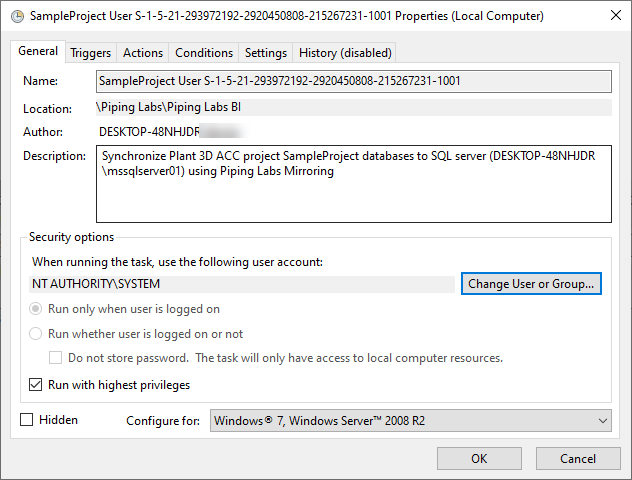Database mirror works based on the currently cached ACC projects on a machine, and copies them over to a SQL Server instance of your choosing. For local network, you’ll install the Piping Labs BI app on a workstation (virtual or physical) on your network which has Plant 3d installed. Open the project using Plant 3d one time, and then it will become available in Piping Labs BI for synchronization to a server of your choosing.
Here’s an example solution architecture diagram:
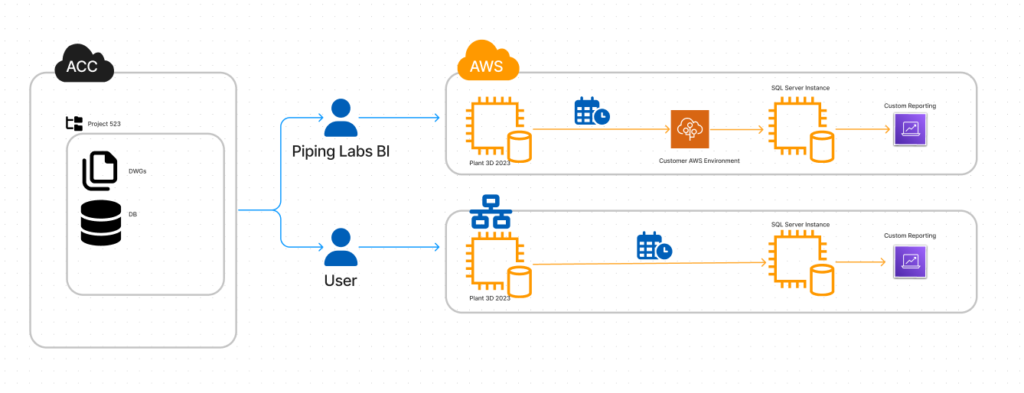
Here’s what using the Piping Labs BI app looks like.
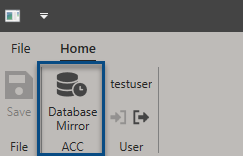
After logging in, the Database Mirror button should be enabled.
- Select the project you want to mirror
- Enable mirroring
- Enter the instance of your SQL Server
- Test your connection
- Select the time to start publishing your project
- Select the repeat frequency
- Enter how often you want the publish to repeat after it starts (per day)
- You can view the log of publishes
- View configurations and setup.

Piping Labs BI will save the settings to the task scheduler when you click Save

If you would like to modify the task to run under different credentials or without the user being logged in, you can edit it.