Click the Login with Piping Labs ID. This will take you to the login page which will allow you to sign up or sign in. Click Sign Up. Populate the sign up form with your information. Note that the phone number for US numbers should begin in +1. Click the Sign Up link at the bottom of the login page to go to the create account page.
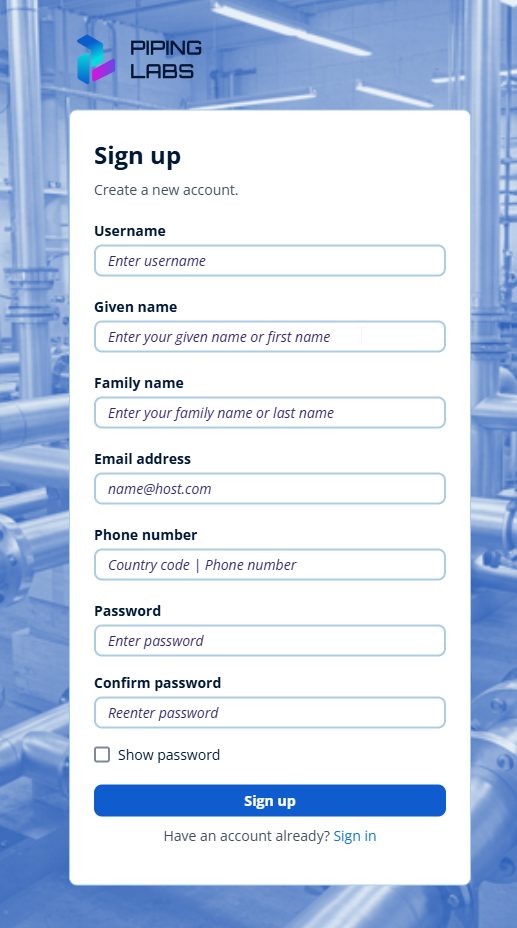
When the sign up is complete, we will send an email to verify your email address. Enter the code from the email into the web page to confirm your account. Please check your junk mail to see if it got filtered. Email delivery usually happens within 5 minutes.
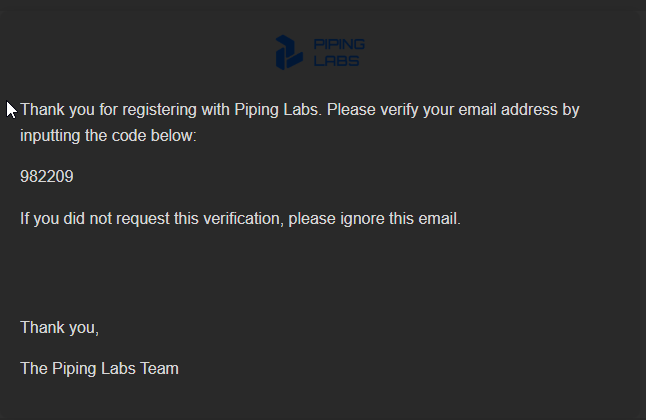
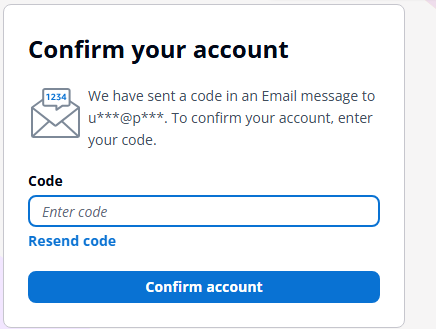
When you click continue, the website should display your chosen user name.

After having created an account, you will be able to login to the app. Click the Login button, enter your credentials, and allow the website to open Piping Labs BI.
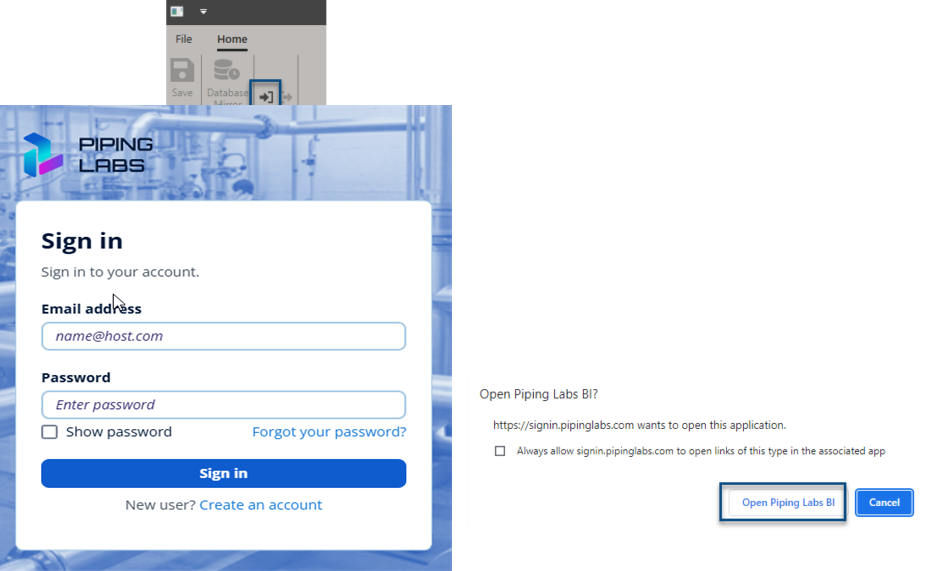
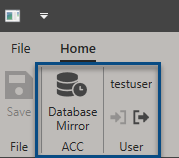
If you don’t have any commands active, your account hasn’t had entitlements assigned to it. Please contact us and we can activate your trial or license after purchase.



